Main specialization tracks
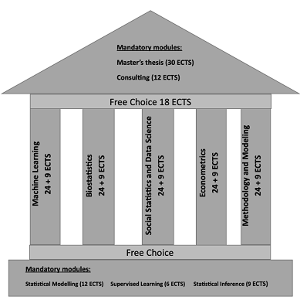
© Institut für Statistik
The graphic on the right handside vizualizes the five main specialization tracks.
Students wishing to obtain the EMOS certification awarded by Eurostat must further specialize within the "Social Statistics and Data Science" or the "Machine Learning" specialization.
Further information regarding the Machine Learning track.
Recommended Literature
All regulations for new enrollments can be found in the Examination and Study Regulations (Prüfungsordnung) from 2021. Older Study Regulations can be found at "Auslaufende Studiengänge". The table at the end of the document (“Anlage 2”) contains the detailed study sequence with options and gives the exact examination modalities.
Study- and Examregulations / Prüfungs - und Studienordnung (PDF, 357 KB)
Module Catalogue / Modulhandbuch (PDF, 2,875 KB)
Further Study-/Examregulations and Module Catalogues can be found at "Auslaufende Studiengänge".
Please note:
Only the version published in the "Amtsblatt der Bayerischen Staatsministerien für Bildung und Kultus, Wissenschaft und Kunst (KWMBl)" is legally binding.
Legallly binding are the course catalogues and respective examination regulations you can find at the audit commitee/"Prüfungsausschuss".
Study Plans for the Specialisations (PDF, 110 KB)
Module selection scheme (PDF, 234 KB)
Infos about current lectures can be found at the lsf page and on moodle.
Please be aware that this is a provisionally plan. it can not be guaranteed that for every lecture there are respectively two excersice sessions offered (even if they can be found on LSF).
Students in the study regulation from 2021 have to register for courses via LSF. More info can be found below.
Background
- Enrollment in courses and registration for exams are done centrally using the LSF. Please note that course registration and exam registration are two different processes.
- The registration of courses is (only) obligatory for students of the examination regulations 2021.
- The registration is done via the "module tree", i.e. you register for a module with a course.
Procedure
- Log in to LSF (lsf.verwaltung.uni-muenchen.de) using your CampusLMU account.
- You can change to the English version on the top right.
- Click on "Register for courses".
- Confirm the terms of use.
- Click on your study programme.
- A list of all possible modules will open.
- Click on the module you want to take. Select [belegen].
- If there are several lectures for this module, select one of them, otherwise check the box and click on [Register].
- Cancellation of registration is possible in the same way.
Notes
- In the course catalog you can find the modules you can use the course for under Examinations / Modules.
- Registering for a lecture does not oblige you to take the exam. Registering a seminar obligates you to take the exam.
- To ensure that the times of the exercises appear in your timetable in the LSF before the deadline for enrollment, you can mark them in the course catalog. If you have more than one group, please choose one date.
- Students in the Bachelor's program who are already attending Master's courses cannot register for these courses via LSF. Instead, you need to register for the exam via course catalog. After enrollment in the Master, an application for recognition must be submitted.
Please note that course registration and exam registration are two different processes.
Registration is mandatory for all exams at the Department of Statistics. Pay attention to the respective registration deadlines.
Registration for exams via the module tree
- Registration is done in the LSF via "Register for exams" (menu on the left).
- Select the module, the course and the date of the exam you want to take. You can only take one exam per module per semester. You can take each exam for one module.
- Re-take exams held just before the start of the following semester are part of the the new semester (e.g., October re-take exams are part the winter semester).
- The exam date may be blank or "Not specified yet". The lecturers will provide the exact date and time.
- The "List of exams registered for" (menu on the left) contatins all exams for which you are registered.
- Registration and deregistration is possible until the end of the announced deadline. To deregister, navigate again to the corresponding module via "Register for exams" and click "Prüfungsanmeldung stornieren".
For individual questions about the Master's program please reach out to
Lea Höhler.
Contact: master.consultancy@stat.uni-muenchen.de.
